Create printed or digital documents quickly and easily from your business applications. Digital documents can be delivered automatically via e-mail or to the Document Portal mailbox. Documents can be archived and later easily retrieved for research or reproduction purposes.
FLEXform documents are set up as virtual printers on your server computer. Your end-users—such as payroll staff— print their documents from the applications to the FLEXform printer, the data then flows transparently and is processed by FLEXform Software producing a paper or digital document. The advantages? Fewer points of failure and no need for end-user training.
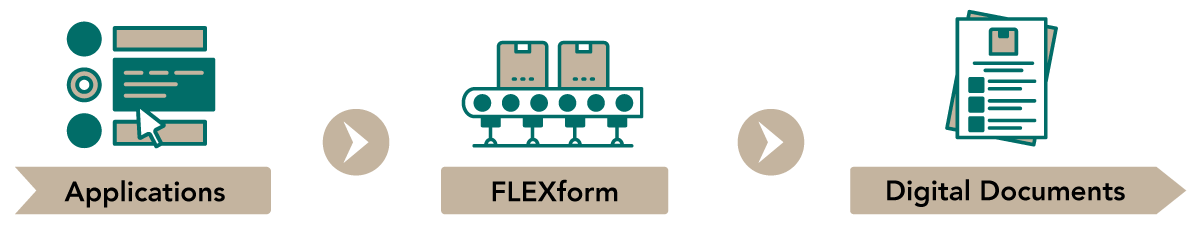

Operating System Flexibility
Your documents are generated quickly and are portable to different operating systems including Windows Server, UNIX, Linux and OpenVMS. So, when you move applications to new platforms FLEXform can move with them, enabling you retain to your investment in both the software and document development.

Alternate symbology
FLEXform Software lets you display data or static strings as bar codes, OCR, or MICR in your documents. A built-in library of popular bar code formats is available for printed or digital documents. Our Zebra® label interface gives you the option to produce ZPLII labels as standalone documents or dynamically while generating a corresponding document such as a packing slip.

Document distribution and collation
Collation and distribution features automate both simple and complex document handling. You can group parts of documents together, or you can separate document parts into individual elements. You can mix and match the destination of the document parts to print/fax devices or publish as a digital document. For example, you may want the customer copy of an invoice printed in the mailroom and the sales copy printed in the sales department.

Document sorting and definition
Reorder the sequence of documents based on the data that populates them. Defining document boundaries keeps all of the pages of a document together when printing or generating digital documents.

Audit file generation
The audit feature creates an output file containing information on the documents generated and is often used to create positive pay files for banks in conjunction with printing MICR checks.

Intelligent documents
FLEXform Software gives your documents intelligence and enables you to alter the appearance, style, content, and destination of documents based on their content. For example, you can:
Specify that a signature graphic displays automatically on checks only when the amount is below a specific value.
Display a “Past Due” watermark on a customer statement when amounts are past due and generate a dunning letter along with the statement.
Adapt a document to its data and reduce its total pages by specifying conditions.

FLEXform Development Software
Using the FLEXform Development Software, you can quickly and easily design and customize the look and functionality of all of your documents—from checks to invoices to purchase orders. Learn more.
And if don’t want to develop your own documents, we can do it for you.
